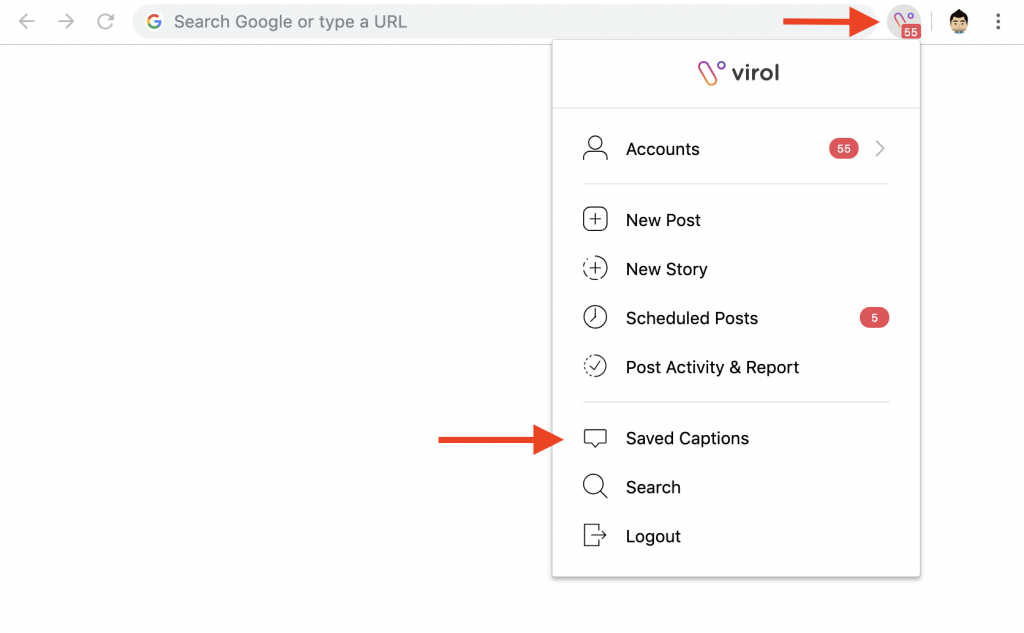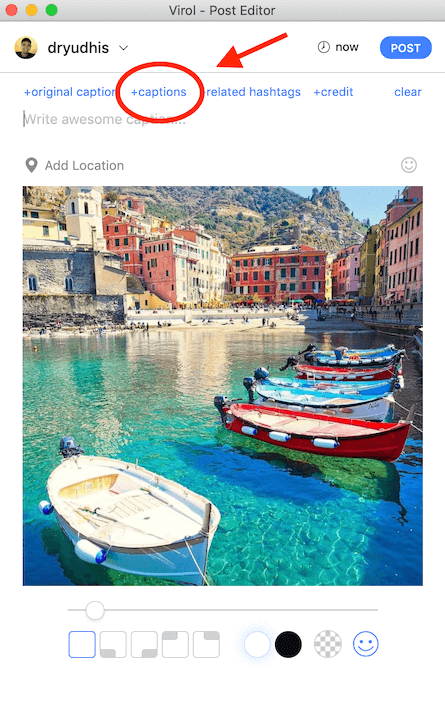Saved Captions is a feature that allows you to save your favourite words, hashtags or any texts that you often include in your Instagram captions.
So you can use it easily later without having to type or copy-paste.
Accessing the Saved Caption list
There are two ways to access this feature:
Via Virol Menu
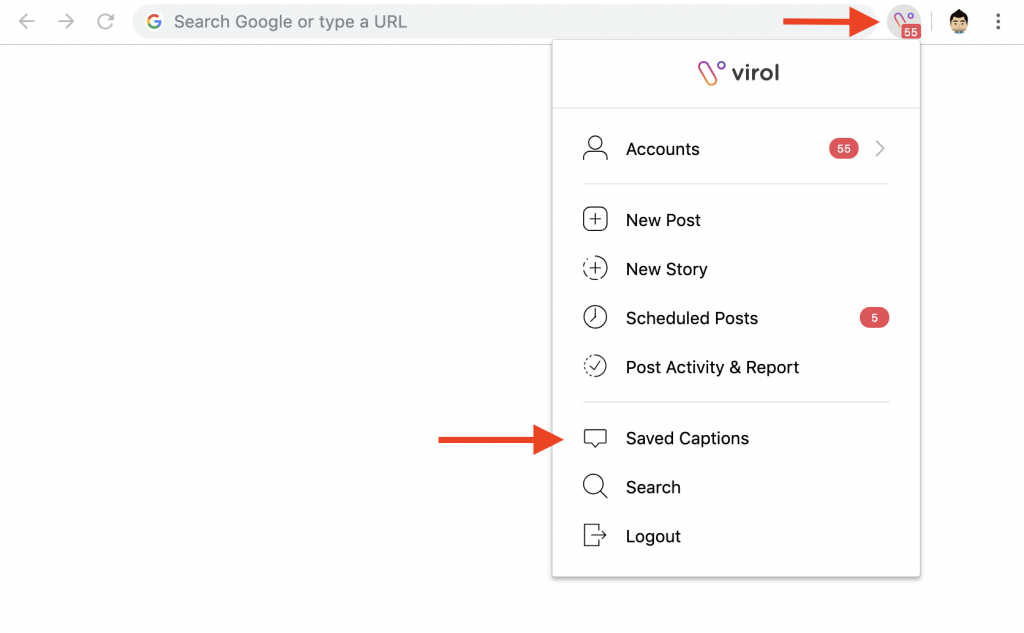
And through the Post editor
Creating Saved Caption
- Click the New button at the top right corner of the page
- Write the caption title and caption text you want to save
- Click the Save button
In addition, you can also save caption that you’ve written in your Instagram’s post editor. Here’s how to do that:
- Write the caption in the Post editor
- Click the +captions button
- Click the blue button that says save current caption
- Give your captions a title
- Click Save
Using Saved Caption
You can insert the caption you have saved in the following way:
- Click the + Captions button in the Post editor
- Hover the cursor over the caption you want to use
- Click the Insert button
Using Saved Caption via Shortcut
There’s another way to instantly insert your saved captions by using a shortcut
- Type the slash (/) and then followed by its caption name: for example /cta
- You’ll see a list of captions you’ve saved. Just click on the captions you want to use or simply hit enter button