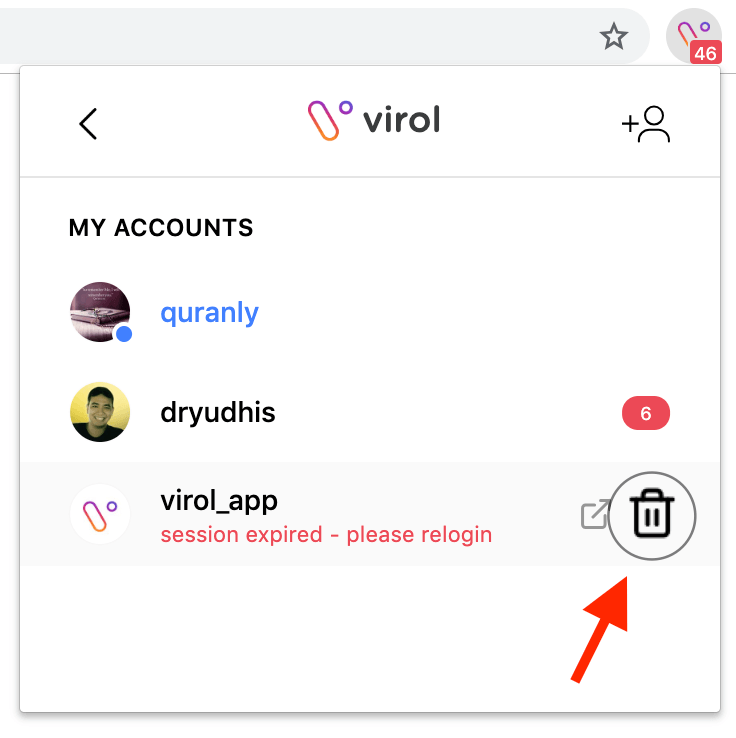You can remove the Instagram account that had been added before by clicking the trash button in the right side of your account.
Here’s how to do that:
- Click on Virol button in the extensions bar (in the top right corner of your browser).
- Choose accounts menu
- Mouse over to the account you want to delete.
- Click the appearing trash button.
Important things you should know before removing accounts:
- Accounts that are removed in one laptop will also be removed in another laptop.
- Account's related data (setting, report, and scheduled post) will also be deleted.
- Deleted account's data cannot be recovered.