These are Tips from one of the Virol users, Ali Nahdie.
If in the previous article was discussed how to find out the effective posting time from one spesific Instagram account, this article will discuss how to research effective post hours from multiple Instagram accounts in 1 niche so that the results are more valid and can Reliable.
See the following image:
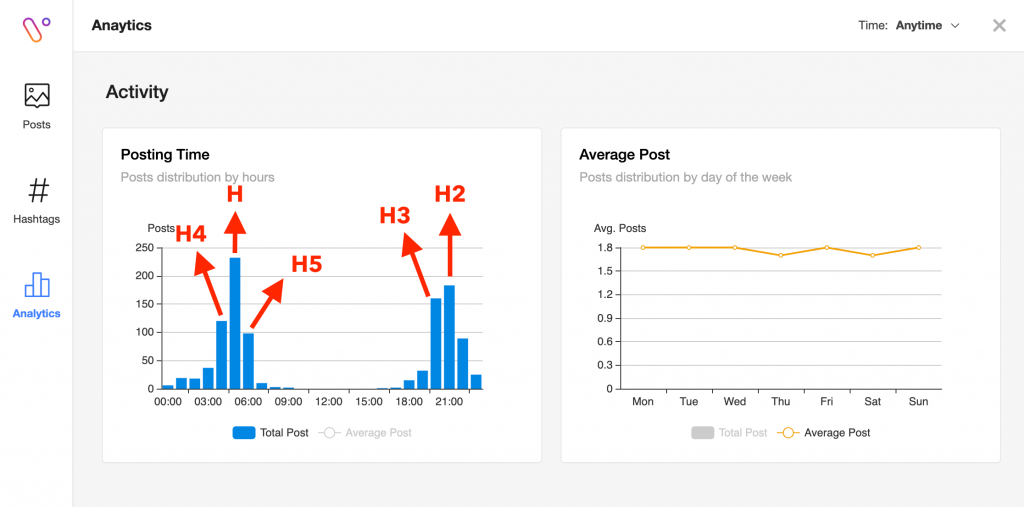
Do an analysis like this on each competitor account and note the results in Excel. Like this:

Note: The number 1-24 is the hours.
From the image above, from the 26 competitors we analyzed, they upload in 11.00 and 15.00 (the highest number of H). That is the best time to post for that niche.
So we don't have to exactly post our content in the best hours (label H), but also in other hours (the label H2-H2). Before posting we can see the table that we made to determine the posting time.
Post more often in best hours, and also on other hours.