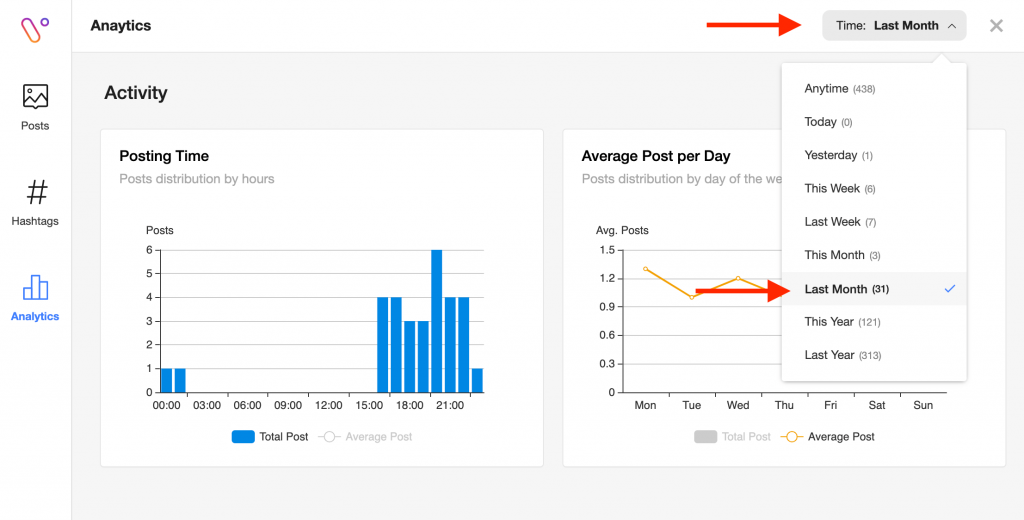Posting a content at the right time and amount of posts per day are become the important thing to gain more followers.
Making sure that you post a content when your followers are active (using Instagram) is important, so the content can reach them and go viral.
Imagine what happens if most of your followers are employee. If you post something when most of your followers are still working, then the interaction is not optimal.
The same goes with the amount of content you post per day.
The optimal posting frequency makes your account be more noticed even by non-followers.
However, if you post a content too often, followers will get bored or even annoyed, because basically everyone wants to see various contents in their feeds.
Unlike Twitter, Instagram's algorithm does not focus on the amounts of post per day. One or two posts per day is enough, as long as the content is interesting, high-quality, and liked by your followers.
If we posts too often, it will be a lot of unfollow.
The optimal amount of post per day isdiffers in every niche/topic of Instagram account.
The followers of news account may want a huge amount of up to datepost every day, while followers of cooking / recipe account may only want 1-2recipe videos every day, based on their daily cooking activity.
However, those questions are not easy to answer, especially if you’ve just create an account right from the scratch, because you still don’t have the data.
But with Virol all these questions can be answered with just one click.
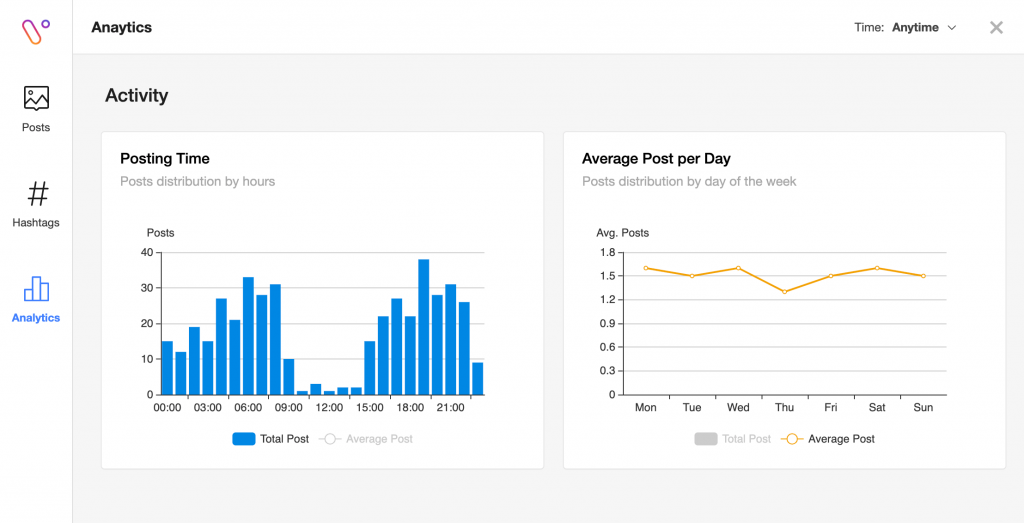
On the posting time graph, the most high bar shows the most frequently used hours.
In addition we can also filter the time to be more recent: for example last month, this month, or this week. This help you to find out their latest posting time strategy.